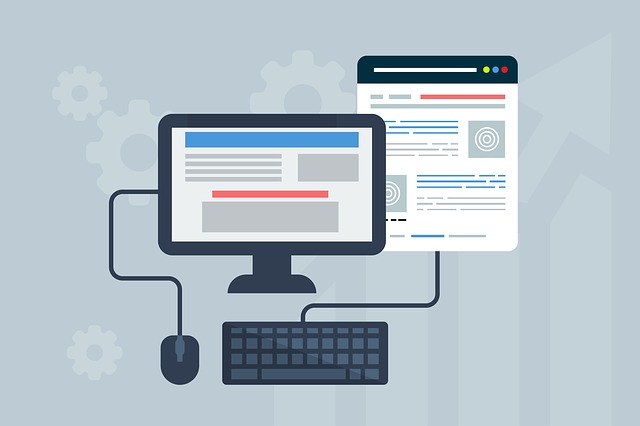In today’s marketing or in any business, website has become a more powerful tool then ever. It gives us lots of information about the organisation to their users as well as to their customers and can able to run the business in an effective way, an information can be like status of an organisation, working infrastructure, about the organisation or type of an organisation, quality of the organisation and many other useful information that user needs.
So, website is only a place where users can able to get the useful information by sitting on one place as per its needs. But there are some concerns that may impact on user about the organisation. That is one of the most big reason is the Design of a Website. A Website is the core anchor for the organisation, company or any other business. Designing a great website user experience requires understanding the problems different visitors have to solve. A website should be functional 24*7 such that user can get relevant information anytime. A website also needs to be communicate with audience what you do, why you do it, who you do it for. It’s easy to get caught up with how great you are as a business, that you forget to make sure we are addressing core concerns your audience has first and foremost.
So there are some tips that can easily improve your Website Design as given below points:
- Planning: Don’t just start designing your website. First always ensure the requirements planning and purpose of designing a website, such that your website can effectively meeting the needs of your visitors you need. So there should be proper planning should be requires that what pages are they going to view,what content are they going to read, and what offers are they going to convert on? Understanding this will help you design a site that helps the need of their users effectively. So in the planning its all about answering the right questions in the right order.
- Use of relevant elements only: Certain elements on your website are going to detract from the value and message you are try to convey. With an audience that only has an attention span of 8 seconds, you need to create a first impression that easily gets the main points across. This should be done with short, powerful sections of content and applicable photographs/icons that are sectioned off by clear and concise headers.
- Optimize your page speed: One of the most frustrating experiences for users of the web is waiting for a page to load for too long. With the rise of the mobile devices, people are accessing content all over the world on many different platforms. While browsing online they expect a fast result for the content that they want. To improve your page speed, start by compressing all your images before loading them onto your website. Image file size is one of the leading causes of a slow page speed.
- Fully responsive Websites: There are several users who uses different types of devices that have different screen sizes and user should be free to browse the website in any devices without any difficulty. It does not mean that the website that is opening in larger device and that only opens in small screen devices without any user interface with difficulty. So a website should be user friendly and have good user interface such any user can able to access your website in any devices. We can use Bootstrap or Responsive themes that are easily available.
- Let your visitors scroll on your homepage: Don’t be wary of designing a slightly longer homepage. Including 3-5 sections that help direct new and recurring users to proper areas of your site can help create a seamless experience.
- Planning: Don’t just start designing your website. First always ensure the requirements planning and purpose of designing a website, such that your website can effectively meeting the needs of your visitors you need. So there should be proper planning should be requires that what pages are they going to view,what content are they going to read, and what offers are they going to convert on? Understanding this will help you design a site that helps the need of their users effectively. So in the planning its all about answering the right questions in the right order.
- Use of relevant elements only: Certain elements on your website are going to detract from the value and message you are try to convey. With an audience that only has an attention span of 8 seconds, you need to create a first impression that easily gets the main points across. This should be done with short, powerful sections of content and applicable photographs/icons that are sectioned off by clear and concise headers.
- Optimize your page speed: One of the most frustrating experiences for users of the web is waiting for a page to load for too long. With the rise of the mobile devices, people are accessing content all over the world on many different platforms. While browsing online they expect a fast result for the content that they want. To improve your page speed, start by compressing all your images before loading them onto your website. Image file size is one of the leading causes of a slow page speed.
- Fully responsive Websites: There are several users who uses different types of devices that have different screen sizes and user should be free to browse the website in any devices without any difficulty. It does not mean that the website that is opening in larger device and that only opens in small screen devices without any user interface with difficulty. So a website should be user friendly and have good user interface such any user can able to access your website in any devices. We can use Bootstrap or Responsive themes that are easily available.
- Never stop testing: Evaluating conversion paths, how far users scroll, and where they are clicking, etc, are important qualities that can reveal if your pages are performing the way you intended. Others may just need some tweaking updates or design changes. Simple changes such as button colors, headers, or adding a few sentences in your copy could make incredible differences in the page’s performance.
- Navigation: When designing your website, navigation is key, it’s essentially the map that displays the core places users can visit. If users cannot find what they’re looking for, they have no reason to stay on your site. Instead, they will certainly bounce and find a competitor that offers a better user experience.
- Identify unknown 404s or broken links: Depending on the size of your website, or how long it’s been around, you may actually have a few pages or links here and there that aren’t working. And on top of all that, your visitors won’t even let you know. Take the time to evaluate whether or not your site has broken pages. You may be surprised to find previously high performing landing pages that are unpublished or website pages that are improperly linked.
- Include well-designed and written headings: Your headings and content should be driven by what your potential customers are looking for. Including keywords in your title is also very important for targeting your message and attracting the right audience. Search engines typically give headings more weight over other content, so choosing the right heading and making it stand out can significantly improve your search ability. But more importantly, headings guide your user through the site, making it easy to scan through and find content that speaks to them directly.
- Implement calls-to-action: Once your visitors land on your site, do they know what to do next? They won’t know what pages to view or actions to take if you don’t provide them with some sort of direction. These are one of the many elements that indicate the next step user should take on a page. While many of us know that, it can be easy to fail to accurately use them to guide users through your website.
- Let your visitors scroll on your homepage: Don’t be wary of designing a slightly longer homepage. Including 3-5 sections that help direct new and recurring users to proper areas of your site can help create a seamless experience.
This list could go on forever, but a quick hit-list of some of the more crucial elements includes:
- Intro sliders or Intro video
- Overview of Services
- Product Features
- About Us
- Testimonials
- Success Stories
- Resources